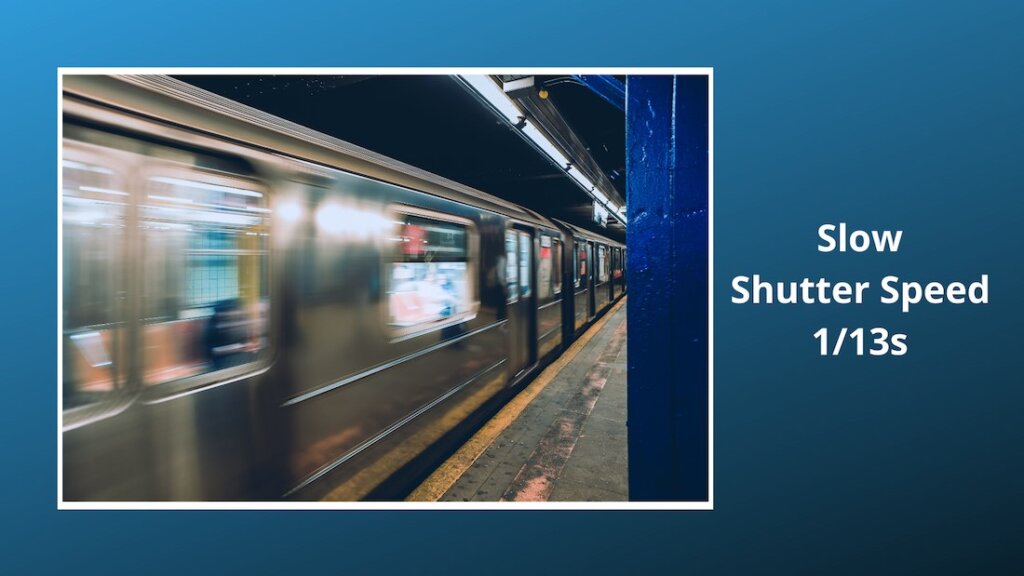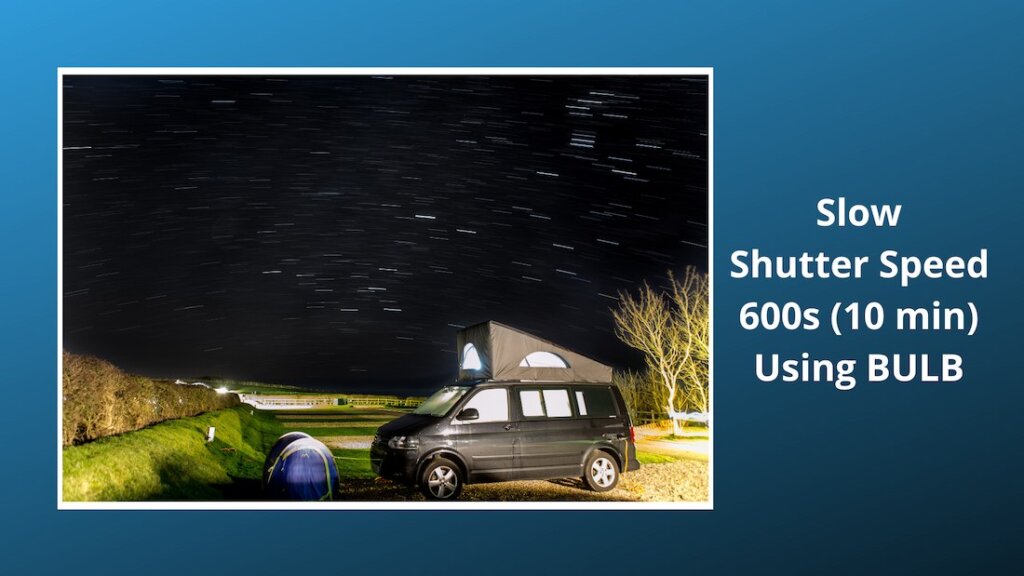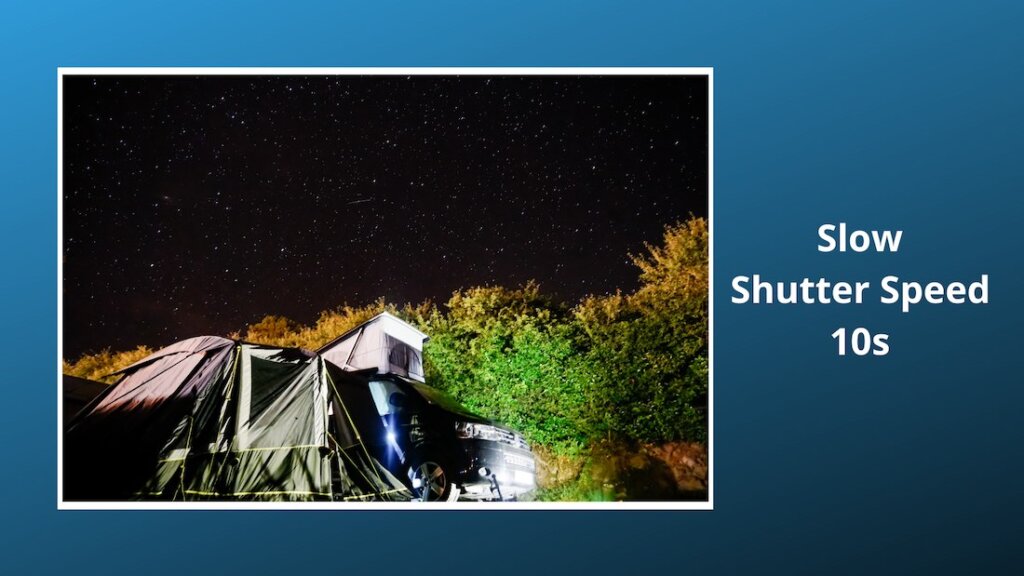Last time out, I did a post all about Aperture. So today, it is the turn of taking a look at Shutter Speed in Photography.
As with most of my Blog posts, there is an accompanying video, so, if you would prefer to watch that, then here it is!
If, however, you prefer to have a read, then please continue, and I hope you find some value here.
Shutter Speed Explained
Shutter speed is the length of time the sensor is exposed to light. Essentially how long the actual picture is taken for.
If the shutter is open for a 60th of a second, and it takes a picture for a 60th of a second. It is going to capture everything, in that time, from say a tennis ball entering the frame to it leaving the frame.
However, if the shutter is only open for 1 2000th of a second, then that tennis ball doesn’t have time to travel and the camera freezes it.


Shutter Speed – Camera Settings
Now, to totally control your shutter speed, you need to be in the best setting on the camera. Either Shutter priority or of course Full Manual.

Shutter priority is normally indicated by a T or a Tv, which is Time Value.
What this means is that you can fix your shutter speed to whatever you need to achieve that desired effect. Whether it be 1s, or 1/2000.
As mentioned that affects the amount of light hitting the sensor, so adjustments may be needed elsewhere. If you need to increase the shutter speed to freeze the action, you will need to adjust something else to maintain the exposure.
Perhaps you will need to open up that aperture to let in more light, or increase the ISO sensitivity.
If you have good exposure for 60th of a second this shutter speed may not have frozen the subject. Assuming that is your aim. So, to freeze the subject with no motion blur, you will need to increase the Shutter speed. For example, to 2000th of a second.
Note though, we are restricting the amount of light the that hits the sensor. So we need to compensate for this somewhere else.
Nailing the Exposure
We can open the aperture up to make that hole bigger, and let in more light. But what if you are already at the maximum aperture, (or biggest hole) you have for this lens? The only alternative (other than studio lights or flash etc) is to increase the ISO.
This brings the exposure back, meaning we can get a sharper, tennis ball, frozen in time as we are shooting at 2000th of a second.
Shutter speed is pretty straight forward when you thing about it.
Big number, eg 1/2000th will freeze a fast moving subject
Small number, eg 1/60th of a second may not.
Most cameras have a range of something like 1/4000s (8000 in higher end cameras) and go to about 30 seconds, which means the shutter is open for half a minute. Something like this is usually used for getting those dreamy seascapes, or perhaps for getting star trails in nighttime photography.
You also have the option of a Bulb setting, where you determine how long the shutter is open for. You press the shutter button down to start the exposure, or open the shutter, and you release the shutter button to close the shutter, and stop the exposure.
This brings up a whole other issue with camera shake, using a remote release etc, which I hope to get to in another video.
What are you Photographing?
The next thing to consider, is what are you photographing, and is the shutter speed important to your finished result? In photography. if you are shooting something very fast, and you want to freeze the subject, then you need a Fast Shutter speed. If you are photographing something that moves slowly, but you want to give the impression of movement in the photo, then your shutter speed needs to be slow (think moving clouds or running water)
The below table shows you how a fast shutter speed will freeze the action, and a slow shutter speed, won’t. Choosing the right Shutter Speed in photography is important to get the results you want

Picking the correct shutter speed dependant on the subject
A Formula 1 car moves fast. To give the impression of movement the shutter speed does not have to be that slow. 1/125s in this case. However, if you are photographing, say, a person walking, then 11/125s is likely to freeze that subject.
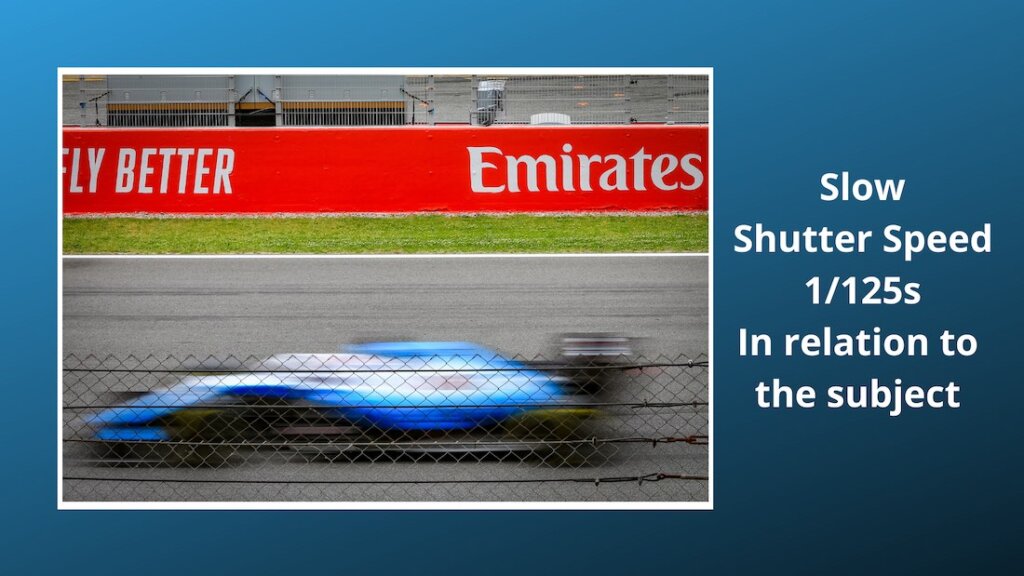
Here, to give the impression of movement, or to get an affect similar to the below, you will have to bring the shutter speed right down.
In this instance, the shutter was open for 5 seconds, which gets those lovely dreamy, smooth looks.
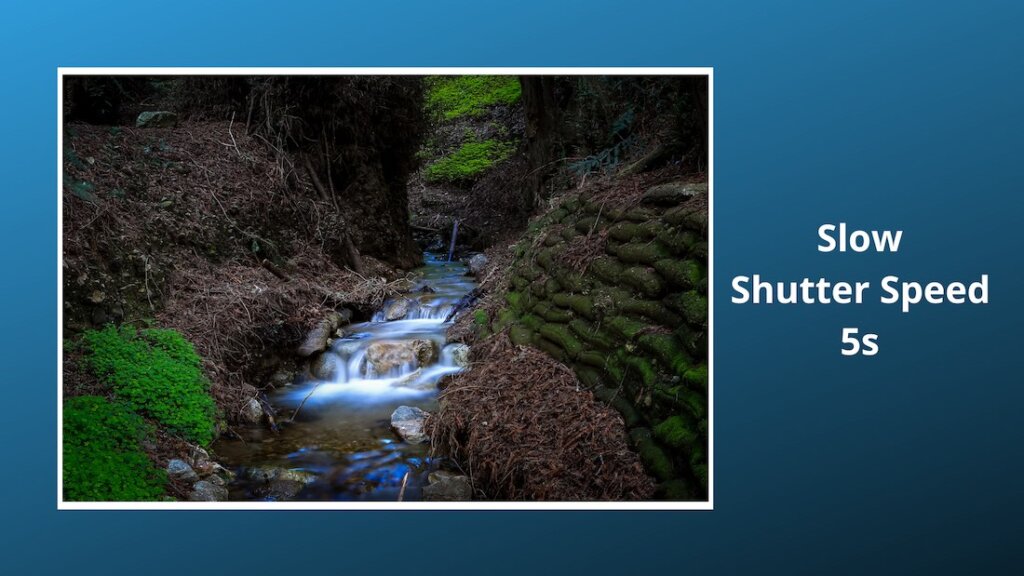
Shutter Speed in Photography – Summary
So there we have it, quite simple when you think about it.
The key things to remember are:
- Shutter speed is relevant to the subject
- Bigger number (1/2000s) use to freeze the action. Smaller number (1/5s) could result in motion blur
- Other settings (ISO or Aperture) will need adjusting to compensate for the exposure
I am going to leave it there, thank you for reading, leave me a comment down below if you want to add anything. Don’t forget to head over to the YouTube channel for more videos and tutorials. Or, you can sign up to the newsletter at the top of the page for more tips and tricks.
And the only thing for me to do is to say thank you for stopping by. I will see you next time, and I will leave you with a few examples of slow shutter speed photos.